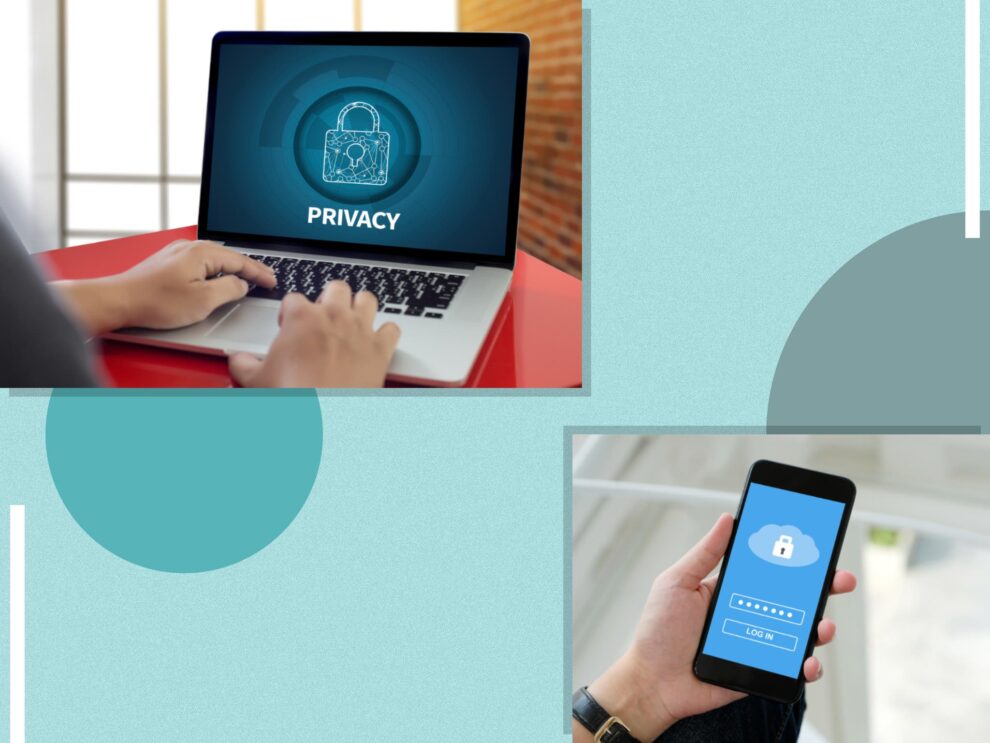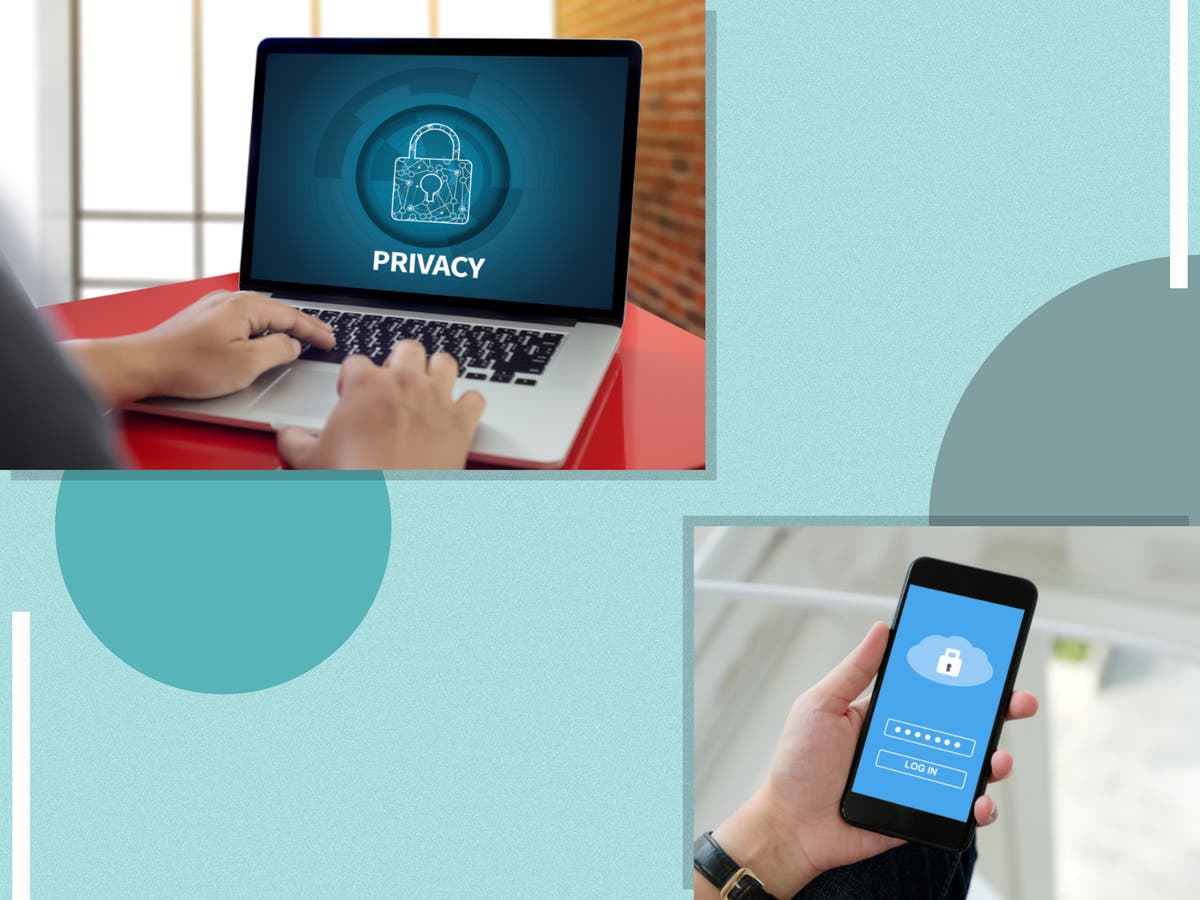
A VPN allows you to browse the web anonymously, connect to public wifi hotspots safely, and disguise your location to bypass internet censorship and access geo-restricted content on streaming services. But with so many VPNs to choose from, it can be difficult to tell which one is right for you – or even how they’re different to begin with.
Founded in 2011, CyberGhost is a zero-logs VPN headquartered in Romania, a data privacy paradise and successful opponent to two attempts by the European Union to enforce laws requiring governments to store data on how people use the web.
CyberGhost has over 7,900 servers in 91 countries around the world. This means you can disguise your location to appear to be connecting from a range of spots around the globe, while the relatively large number of servers keeps speeds high because users don’t have to share bandwidth.
You can use this VPN on seven devices simultaneously, providing coverage for most, if not all, of the devices in your home with apps that work on Fire Stick, Windows, Mac, Android, iOS and more. If you’re wondering how CyberGhost landed on seven as the magic number, know that the leading rival NordVPN allows just six.
CyberGhost is optimised for streaming entertainment from services all over the planet, and labels its servers according to which streaming platform each works best with. Everything from Prime Video and BBC iPlayer to ESPN, French Netflix and Crunchyroll is catered for.
Read more:
To review CyberGhost we tested it on a variety of platforms, measuring speed, testing for security holes and checking compatibility with region-locked video on demand. We scrutinised its record on data security, and compared the cost of a subscription to similarly featured VPNs.
(CyberGhost)
- Number of servers: More than 7,900
- Server locations: More than 91 regions
- Devices supported: Seven
- Operating systems supported: Windows, Mac, Linux, Fire TV, Fire Stick, Android, iOS, Routers
- Pros: Streaming optimised servers, top privacy credentials
- Cons: No third-party audit, intrusive pop-ups
Privacy
To test CyberGhost’s ability to obscure our identity online we ran the VPN through a set of rigorous online tests. These not only check to ensure that your information isn’t being openly broadcast, but that your connection is watertight and no identifying details are being accidentally leaked along the way.
This is important because, while the majority of sites won’t question the location you appear to be connecting from while using a VPN, sites like Netflix, BBC and Prime Video will try to detect your true location by hunting for this trace information.
The simplest way to test if your VPN is working is to switch it on and ask Google to show you your new IP address. To check for leaks we ran tests on DNSLeakTest and IPleak.net, which both confirmed that CyberGhost was successfully obfuscating our identity as we browsed. CyberGhost was also WebRTC secure and prevented IPv6 traffic leaks in our tests.
(CyberGhost)
CyberGhost uses the top-of-the-line AES-256 encryption and OpenVPN, a popular and trusted open source protocol. Open source means the code is public and readily available for anyone to look at, meaning no dodgy code can be inserted. CyberGhost also uses the WireGuard protocol, which bills itself as a faster and leaner protocol to supersede OpenVPN.
During installation, CyberGhost requests permission to send your anonymous usage data back to CyberGhost to help them improve the service. This is properly signposted and explained, and the option to opt out is clearly labelled.
Privacy settings include an automatic kill switch, which shuts down web traffic the instant the VPN drops or is disconnected, and an ad blocking option to block DNS domains associated with advertising and malware.
CyberGhost has a selection of enhanced-privacy VPN servers called “NoSpy Servers”, which are based in Romania and owned and operated exclusively by CyberGhost.
Price
CyberGhost has four payment tiers:
- One month: £9.99 per month
- One year: £3.25 per month (£39 upfront)
- Two years: £2.75 per month (£66 upfront)
- Three years and three months: £1.75 per month (£68.25 upfront)
This makes CyberGhost the cheapest entry in our list of the best VPNs, though we’d advise against committing to a single VPN for any longer than a year. The quality and performance of a VPN can change over time, especially if you intend to use it for streaming Netflix or other entertainment services, and you don’t want to be stuck paying for a VPN you can’t use.
Comparing the cost of a rolling monthly membership, ProtonVPN is cheaper than CyberGhost at £6.88 per month.
You can add three optional security features to your plan for an additional fee. CyberGhost’s security suite (£4.45 per month) includes Intego antivirus software, privacy guard for blocking ad tracking inside the Windows operating system, and a software updating tool for keeping your installed apps up to date.
(CyberGhost)
Then there’s the CyberGhost password manager (£2.50 per month), and the option to reserve a dedicated IP address (£4 per month). A dedicated IP address is like a reserved parking spot, and because you’re the only one using it you’re less likely to find that it’s been flagged as suspicious by the sites you browse.
The three add-ons are discounted if you subscribe for a full year or longer, but with the exception of the dedicated IP address, the extra software really isn’t worth it. The apps are owned by CyberGhost’s parent company, Kape, a developer with a reputation for creating cheap adware and tacky browser toolbars. Better and free alternatives to the add-ons can be easily found elsewhere.
CyberGhost has a 24-hour free trial, but only when you register an account inside the desktop app. If you create an account on the site itself, you lose the offer. You can cancel within 14 days for a full refund, or within 45 days on the two year and above plans.
Logging
Ordinarily when you use the internet, your ISP stores a record of everything you do online, including the names of the sites you visit, how long you spend on them, the type of device you’re using and more. When you use a VPN this information doesn’t suddenly disappear, instead only your VPN can see it.
This is why most VPNs have a zero-logs policy, promising to protect your privacy by not saving any data about how you use their service. Some VPNs use external auditors to prove this claim, while others ask you to take them at their word.
CyberGhost settings
(CyberGhost)
CyberGhost has a zero-logs policy and is based in Romania, a country with no mandatory data retention laws. It publishes transparency reports every three months, detailing (among other things) the failed attempts by law enforcement agencies to compel the VPN to hand over user data. Since 2012 there has been no independent audit of CyberGhost’s systems.
Romania is also not a member of the as-sinister-as-it-sounds 14 Eye Alliance, the international mass surveillance agreement between intelligence agencies around the world. VPNs based in countries outside of the jurisdiction of these intelligence agencies are prized by privacy advocates.
Performance
CyberGhost is a fast VPN, but before we go into detail about speed performance let’s take a look at how its server list is broken down – it’s one of the coolest and most convenient features of the VPN.
You can categorise servers by the country they’re located in as usual, but the sidebar menu has options to list servers based on how suited they are to certain tasks. You can view a subset of low-latency servers ideal for gaming, VPN servers built for fast torrenting speeds, or servers optimised for streaming entertainment.
You can even drill down to find servers suited to specific streaming services, giving you a better chance of finding a VPN server that works with Netflix US or Prime Video, as well as smaller streaming platforms like Hulu+ and Crunchyroll.
Above: our speeds without a VPN. Below: our speeds connected to a US VPN
(Ookla)
CyberGhost is generally very fast, with only a slight impact to download and upload speeds and reliable connections across most of its available locations. To measure our internet speeds we used Ooklah and Google from our test machine in London in the morning, afternoon and evening.
When connected to a VPN server inside the UK, speeds dropped by between five and 10 per cent throughout the day. That’s not enough to be noticeable when streaming or browsing.
When connected to servers on the other side of the Atlantic, in the United States, there was a more noticeable drop in speeds during testing – around 15 per cent – but again there was consistently enough bandwidth to torrent and stream high quality video.
Read more: Private Internet Access review 2022 – a VPN with proven security and lightning-fast speeds
If you’re looking for a VPN to stream international TV and movies, CyberGhost is one of the few VPNs right now that successfully unblocks Netflix, Prime Video, Disney+, Hulu and BBC iPlayer. However, sites are locked in a perpetual game of cat and mouse with VPNs, blocking spoofed IP addresses as quickly as new ones can be added, so from week to week the best VPN for streaming can change.
CyberGhost for Netflix
You can watch region-exclusive shows on Netflix using CyberGhost, so long as you have a valid Netflix subscription.
We tested out US Netflix, Japanese Netflix and Canadian Netflix without any issues. Individual pages and show thumbnails could be slow to load — these operate on a different web protocol to video streaming — but once a stream started it ran smoothly in HD without buffering or drops in quality.
While it’s not illegal to use a VPN to watch Netflix, disguising your true location to watch shows from other countries is against the terms of service you agreed to when you signed up. If Netflix suspects you’re using a VPN, you’ll simply be shown an automated message about your location and be unable to watch shows until you disconnect from your VPN.
CyberGhost for Prime Video
You can watch Prime Video shows not normally available in your country using CyberGhost. We could reliably stream in 4K without any buffering or loss in quality using VPN servers based in North America.
Wu-Tang is forever, but a VPN might not always work with your preferred streaming service
(Amazon/CyberGhost)
To be clear: while it’s against Prime Video’s terms of service to spoof your location in this way, VPNs are perfectly legal to use. To watch anything on Prime Video, regardless of where you are in the world, you need to be a paid member.
If Amazon detects that you’re using a VPN, you’ll be shown an automated notification and will be unable to watch any shows until you reconnect with your regular internet connection.
CyberGhost for BBC iPlayer
You can watch BBC iPlayer using CyberGhost.
Watch the greatest gameshow in the world, from anywhere in the world
(CyberGhost/BBC)
Most VPNs have fewer servers in the UK and so struggle to outwit BBC iPlayer’s anti-VPN measures. CyberGhost has a handful of special servers dedicated to unblocking iPlayer. The VPN successfully loads the UK version of the BBC front page and allows you to watch British telly and tune into live broadcasts no matter where in the world you are.
You’ll need a login to access BBC iPlayer and will be asked to confirm you have a valid TV licence before using the service.
Android and iOS apps
CyberGhost has a well-designed and easy to use app on both Android and iOS. The clear yellow and navy interface is simple to navigate around, from the enormous on switch to the smooth-scrolling server list.
Like the desktop version, you can filter servers by the streaming platform you want to use. There are specific US servers dedicated to watching US YouTube on mobile, which worked perfectly to unlock region-exclusive videos.
Split tunnelling allows certain apps to bypass the VPN, which is especially useful on mobile where you might not want all of your internet traffic to be routed through a different IP address. We’d like to see more descriptions of what each setting actually does, though, so that novice VPN users can configure the app more confidently.
(CyberGhost)
One last point – while on the main screen, the app displays a series of frightening statistics about online scams and hacking attempts, neither of which are problems a VPN can help you with. You’re generally very safe from direct hacking attempts when browsing the internet normally. As long as you see a padlock next to the URL of the site you’re visiting, any data you’re sending and receiving is already encrypted, even without a VPN.
Most scammers work over email or phone and trick naive internet users into handing over bank details or downloading malicious software. A VPN cannot prevent you from falling victim to this type of scam, though plenty of VPNs like to suggest otherwise in their advertising.
The verdict: CyberGhost
CyberGhost excels at unblocking a world’s worth of entertainment. Not only is it fast when connecting to major locations at busy times of day, but the vast number of servers available around the globe means you can reliably watch TV and movies not normally available in your country. It’s also one of the cheapest VPNs we’ve tested, so long as you’re ready to commit to a one year subscription plan.
Annoyingly, even once you’re a paying subscriber you’ll occasionally see intrusive pop-up notifications when you launch the VPN nagging you to sign up to CyberGhost’s more dubious and less useful PC optimisation apps. It’s a small detail that makes CyberGhost feel less premium and undermines its own security mission – it’s a basic rule of thumb to never download anything that a pop-up window asks you to.
Still, while CyberGhost’s systems haven’t been scrutinised by an external auditor recently, it has strong privacy fundamentals – CyberGhost is based in the data privacy paradise of Romania and operates enhanced-privacy Romanian servers. Top-level encryption and gold-standard protocols round off an excellent VPN for streaming and entertainment no matter where in the world you are.
Voucher codes
For the latest discounts on NordVPN and other tech offers, try the links below:
For more, why not check out our round-up of the overall best VPNs and our guide on the best free VPNs