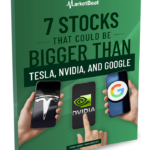<p class="canvas-atom canvas-text Mb(1.0em) Mb(0)–sm Mt(0.8em)–sm" type="text" content="Amazon Prime offers a variety of perks including free two-day shipping, unlimited music and video streaming, and unlimited photo storage. The benefits of Amazon Prime have attracted 100 million members worldwide. However, if you’re a current Prime member but don’t place enough orders to take full advantage of the expedited shipping, or if you don’t regularly use the other exclusive perks that come with the annual fee, which jumped from $99 to $119 for everyone effective June 16, it may be time to cancel Prime.” data-reactid=”11″>Amazon Prime offers a variety of perks including free two-day shipping, unlimited music and video streaming, and unlimited photo storage. The benefits of Amazon Prime have attracted 100 million members worldwide. However, if you’re a current Prime member but don’t place enough orders to take full advantage of the expedited shipping, or if you don’t regularly use the other exclusive perks that come with the annual fee, which jumped from $99 to $119 for everyone effective June 16, it may be time to cancel Prime.
<h3 class="canvas-atom canvas-text Mb(1.0em) Mb(0)–sm Mt(0.8em)–sm" type="text" content="SEE ALSO: 15 Things You Can’t Return to Amazon” data-reactid=”12″>SEE ALSO: 15 Things You Can’t Return to Amazon
<p class="canvas-atom canvas-text Mb(1.0em) Mb(0)–sm Mt(0.8em)–sm" type="text" content="If you've been pondering canceling your Amazon Prime account, but are stumped on how to do it, there’s no need to dig through the FAQ section on Amazon.com. We’ve got you covered. Below, we outline the steps you need to take to cancel your Prime membership.” data-reactid=”13″>If you’ve been pondering canceling your Amazon Prime account, but are stumped on how to do it, there’s no need to dig through the FAQ section on Amazon.com. We’ve got you covered. Below, we outline the steps you need to take to cancel your Prime membership.
Step-by-Step Guide to Cancel Amazon Prime
Step 1. After logging in to Amazon, go to the “Accounts & Lists” drop-down in the upper right portion of the homepage and click on the “Your Prime Membership” tab. This will take you to the “Manage Your Prime Membership” page, which highlights the type of membership plan you have, your Prime account’s auto-renewal date, as well as your member benefits.

Step 2. On the “Manage Your Prime Membership” page, you’ll need to scroll down and click on the “End Membership and Benefits” tab located in the lower left portion of the page.

Step 3. After clicking the “End Membership and Benefits” tab, you’ll get a prompt asking if you’re sure you want to proceed with canceling your Prime membership. If yes, continue by clicking the “End My Benefits” button.

Step 4. Keep in mind that you will be shown another prompt trying to entice you to downgrade your annual membership to a less expensive version. This includes the monthly Prime plan where you get access to all of Prime’s perks for $12.99 per month and the Prime Video plan where you get unlimited access to movie and TV content only for $8.99 per month. Stay strong.

Step 5. At this point, if you’re positive that you want to cancel your Prime account, click on the “Continue to Cancel” button. You’ll then get taken to a page confirming the cancellation. However, you’ll need to confirm whether you want to end your membership at that exact moment or on the date when the annual membership expires. To end it immediately, click the “End Now” button.

Step 6. Now, go back to your account page. The changes to your account should be reflected and show that you are no longer a Prime member. You should also receive an e-mail notification alerting you of the changes.

Keep in mind that if you were a paid member (meaning you weren’t using a free trial) and did not use any of the Prime benefits before cancelling your account, you’re eligible to receive a full refund of the $99 annual fee. You should see it credited back to the original form of payment used at registration within three to five business days.
<h3 class="canvas-atom canvas-text Mb(1.0em) Mb(0)–sm Mt(0.8em)–sm" type="text" content="SEE ALSO: 31 Best Benefits of Amazon Prime” data-reactid=”92″>SEE ALSO: 31 Best Benefits of Amazon Prime
<p class="canvas-atom canvas-text Mb(1.0em) Mb(0)–sm Mt(0.8em)–sm" type="text" content="EDITOR’S PICKS
” data-reactid=”93″>EDITOR’S PICKS
Copyright 2018-2019 The Kiplinger Washington Editors