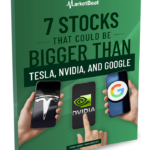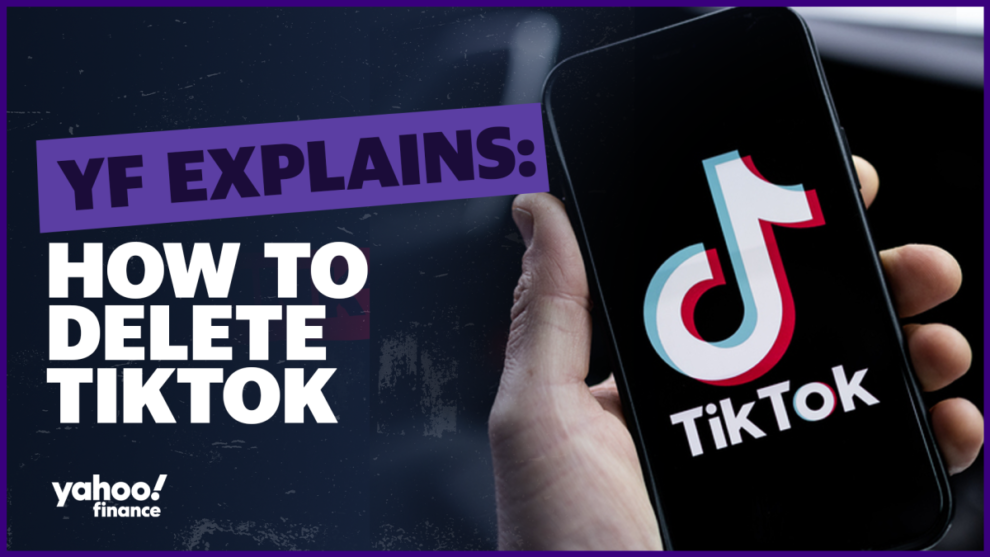TikTok is the hottest social network around, but it’s also got plenty of detractors ranging from lawmakers to the U.S. military. And with a potential ban on the horizon, you might be wondering if you should just kick your TikTok habit now rather than going cold turkey later. But doing that will require more than just deleting the app from your phone. If you really want to give up TikTok, you’ll have to delete your account as well. Thankfully, it’s a relatively painless process, though the platform, like other social media companies, will certainly try to get you to stick around. To finally kick your TikTok habit, you’ll first want to go to your profile page by tapping the Profile button in the bottom right corner of the home screen. Select the options menu, by pressing the hamburger button in the top right of the screen, and tap Settings and Privacy in the pop-up window. Next press Account, then select Deactivate or Delete Account, and pick Delete account permanently. From there you can choose to download your old TikTok videos to save them offline, or you can just kiss them all goodbye by tapping the confirm button at the bottom of the screen. Key video moments: 00:00:08 potential TikTok ban 00:00:24 the steps to delete your TikTok account 00:01:07 what happens to your data when you delete TikTok? Read More...

TikTok is the hottest social network around, but it’s also got plenty of detractors ranging from lawmakers to the U.S. military. And with a potential ban on the horizon, you might be wondering if you should just kick your TikTok habit now rather than going cold turkey later. But doing that will require more than just deleting the app from your phone. If you really want to give up TikTok, you’ll have to delete your account as well.
Thankfully, it’s a relatively painless process, though the platform, like other social media companies, will certainly try to get you to stick around. To finally kick your TikTok habit, you’ll first want to go to your profile page by tapping the Profile button in the bottom right corner of the home screen. Select the options menu, by pressing the hamburger button in the top right of the screen, and tap Settings and Privacy in the pop-up window. Next press Account, then select Deactivate or Delete Account, and pick Delete account permanently.
From there you can choose to download your old TikTok videos to save them offline, or you can just kiss them all goodbye by tapping the confirm button at the bottom of the screen.
Key video moments:
00:00:08 potential TikTok ban
00:00:24 the steps to delete your TikTok account
00:01:07 what happens to your data when you delete TikTok?
Read More