
A VPN keeps you anonymous and secure when browsing the internet, and can also help you get around geographic restrictions to stream shows and access content that’s not normally available in your country.
If you’re not sure whether it’s worth paying for one, you might be tempted by one of the many free VPNs available to download. But are they safe to use?
Below, we’ll list the best free VPNs, but first let’s talk about why most VPNs cost money. Put simply, a virtual private network is a security tool used to disguise your presence online. They work by routing your internet traffic through encrypted servers, so that to websites and streaming services, you appear to be located somewhere else in the world.
Those encrypted servers are physical things whirring away in a warehouse somewhere. They cost money to run, require engineers to service them and slow down as more customers use them, which is why the most trusted and popular VPNs are paid for on a subscription basis.
So how do free VPNs make money? They’re profiting in a different way. Many paid-for VPNs offer a free trial or a limited version of the full product to lure in new customers, who they hope to convert to the paid version.
Read more:
Others make money by selling your browsing data to third-party advertisers, or by replacing the ads you’d normally see on webpages with their own, or even by using your device as a virtual server for other users to connect through.
The problems with a free VPN
When you use any VPN, free or paid, you’re trusting a private company to look after your data responsibly. The best VPNs don’t keep a log of your online activity, so that even if they’re compelled by law to hand over information about their customers, there would simply be no useful data to reveal.
A free VPN has no such obligation to its users. To survive, a free VPN has to make money out of you in other ways. At best a free VPN will offer limited features, no customer support and throttled download speeds, making streaming impossible.
But at worst it will actively harvest your information to sell to its advertising partners. It’s generally not a good idea to have this kind of adversarial relationship with a service that’s handling the very data you’re trying to keep private.
With that in mind, it’s worth considering a free trial of a paid VPN before you settle for a completely free VPN. Many paid VPNs have 30-day trials that can be easily cancelled before you’re charged, or only cost a few quid a month. For the peace of mind that comes with knowing the service has your back, we think a paid VPN is worth it.
You can trust our independent reviews. We may earn commission from some of the retailers, but we never allow this to influence selections, which are formed from real-world and expert advice. This revenue helps us to fund journalism across The Independent.
The best paid-for VPN in 2021
The best all-round VPN, ExpressVPN is super fast and compatible with most operating systems, including Android set top boxes and videogames consoles. It can even be installed on your home router directly to secure every device on your wifi network in one go.
ExpressVPN safeguards your data using secure encryption protocols and doesn’t store any record of your internet activity while doing it. In our tests, it reliably unblocked the US versions of Netflix, Amazon Prime Video and other streaming services (although keep in mind that doing this is normally against providers’ terms of service), and was fast enough to watch TV shows and movies without buffering.
One of the most popular VPNs around, NordVPN supports up to six devices and can be installed across your smartphone, laptop and desktop computers, your Amazon Fire box and other platforms.
NordVPN’s slick interface lets you select your desired location from a map of the world, and like ExpressVPN it keeps no user logs. The VPN allowed us to watch TV and movies from the most popular US streaming services, as well as access our Google accounts while travelling in China.
We like IPVanish for its uncapped device limit, which allows even the largest families or house shares to all use the VPN at the same time. The IPVanish app is available to download on a range of platforms too, from your iPad or Android tablet to opensource TV streaming apps like Kodi.
Top-level encryption, fast speeds and round the clock customer support put IPVanish in our top three paid-for VPNs. In tests we found it worked well with US Netflix, though sometimes it struggled to access international versions of other streaming services.
The best free VPN in 2021
Set on not paying a penny and want to know which free VPNs are the safest to use? Here are the ones we can recommend.
(ProtonVPN)
Best: Unlimited VPN
Number of servers: 1,245
Server locations: 3 (55 in the paid version)
Devices supported: 1 (10 in the paid version)
Data allowance: Unlimited
Pros: Unlimited data allowance, decent speeds
Cons: Free version is slow, no P2P support or streaming
A free account with ProtonVPN limits you to three locations around the globe – the Netherlands, Japan and the US – and just one simultaneous connection. Unlike most free VPNs, your data allowance isn’t capped, meaning you can browse for as long as you want, but your bandwidth is shared with other free users. At busy times you’ll notice a drop in speeds.
As a free user you can’t use streaming services or peer-to-peer connections, which means torrenting services won’t work, but for simple, secure web browsing from a trusted name in security, ProtonVPN is the best free VPN you can get.
(Hotspot Shield)
Best: For iOS and Android
Number of servers: 1,800
Server locations: 1 (115 in the paid version)
Devices supported: 1 (5 in the paid version)
Data allowance: 500MB per day
Pros: Support for a range of devices, no registration required
Cons: Free version capped at 2Mbps, no streaming
While most paid-for VPNs offer time-limited trials, Hotspot Shield offers a free version that you can continue using for as long as you like and without handing over your credit card details. With the free version you can unlock US websites and avoid local content filters by tunnelling your internet through one of Hotspot Shield’s servers located in North America. Speeds are slow but consistent and the free VPN can be installed on iOS and Android devices.
You’re given a data allowance of 500MB per day, can only use the VPN on a single device at once and can’t access entertainment services like Netflix and Prime Video. If you want a free VPN for streaming, the paid version of Hotspot Shield starts at $12.99 per month.
(TunnelBear)
Best: Without a credit card
Number of servers: 3,000
Server locations: 27 (as many as the paid version)
Devices supported: 1 (5 in the paid version)
Data allowance: 500MB per month
Pros: Friendly design, free version includes all server locations
Cons: Free version capped at 500MB per month, no streaming
TunnelBear’s free VPN can be used as often as you like, but its bandwidth limitations are restrictive enough that we’d consider it more of a sample of what the paid version can do. You have a mere 500MB per month to work with, compared to 500MB per day with Hotspot Shield, and unlimited bandwidth with ProtonVPN.
The free version of TunnelBear can’t bypass Netflix’s geographical restrictions, so this isn’t a VPN for those who want to take a peek at TV shows not available in their own country. However, you do get to use up to five devices at once, and TunnelBear’s privacy credentials are top notch.
(Kaspersky Secure Connection)
Best: For PC
Number of servers: 300
Server locations: 1 (24 in the paid version)
Devices supported: 1 (5 in the paid version)
Pros: Reliable speeds, stable connection
Cons: Free version capped at 200MB per day, no streaming
Trust is important when choosing a VPN, especially a free one, and Kaspersky is one of the most trusted names in online security. Founded in Russia, Kaspersky and its VPN servers are now owned by a UK holding company and based in Switzerland, a country with famously strong privacy laws. The free version of its paid VPN uses the same server infrastructure as Hotspot Shield, meaning you can only choose to disguise your location as coming from inside the US.
You’re also limited to just 200MB of downloads per day. For international users trying to bypass local firewalls or content restrictions, this can be enough. But for more heavy-duty use, such as accessing region-locked streaming services, a paid VPN is the way to go.
(Hideme)
Best: For speed
Number of servers: 1,900
Server locations: 5 (75 in the paid version)
Devices supported: 1 (10 in the paid version)
Data allowance: 10GB per month
Pros: Free version is fast, has customer support, allows P2P connections
Cons: Free version doesn’t allow streaming
Another VPN with a generous free tier you can use until the encrypted cows come home, Hide.me gives you access to five server locations around the world and a healthy data allowance of 10GB per month. Peer-to-peer connections are allowed and the VPN promises no speed throttling, no ad tracking and no data logging.
Unlike some rivals, free users can also access customer support 24/7. Like most free VPNs, you’re unable to use Hide.me to bypass region-locked shows on Netflix and other streaming services.
How to choose the right free VPN service
The VPNs we’ve selected above are a great way to try before you buy, but here are a few things to bear in mind when choosing a free service that works for you.
- Data caps: Most free VPNs limit the amount of data you can upload and download. ProtonVPN is the only to offer unlimited data usage to free users.
- Speed: Free users typically have to share the VPN’s limited bandwidth with other free users, slowing the network down for those who don’t pay. Hotspot Shield throttles its free VPN to just 2Mbps, but by doing so it creates more consistent speeds and fewer dropped connections.
- Streaming: No reputable free VPN allows you to stream content on services such as Netflix and Amazon Prime Video, so be very wary of any free VPNs or Chrome extensions that make this claim.
- Security: The ability for hackers to spy on you while you use the internet is overstated by most VPN services, so don’t feel pressured into downloading a free VPN if you’re not absolutely sure you need one. If there’s a padlock next to the URL in your browser window, your connection is already encrypted and safe.
The verdict: Free VPN service
We would always advise choosing a paid-for service, but if you’re looking for a simple to use, free VPN that promises not to sell your personal information to the highest bidder, we recommend ProtonVPN. With an unlimited data cap and reliable speeds, it’s a great introduction to the premium product.
Hide.me also offers a generous free version with a few more locations to choose from, top security credentials and access to customer support should you get stuck.
To find the best offers around, try our compare pages on the best mobile phone deals and the best SIM only deals.
Ready to upgrade to a premium VPN service? Here are the best paid-for VPNs available to download in 2021
IndyBest product reviews are unbiased, independent advice you can trust. On some occasions, we earn revenue if you click the links and buy the products, but we never allow this to bias our coverage. The reviews are compiled through a mix of expert opinion and real-world testing.








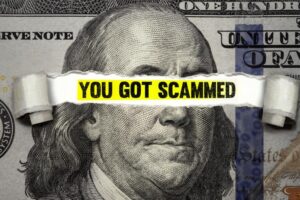

Add Comment