
We at GuruFocus are excited to introduce a new video series called “Mastering the GuruFocus Site!”
The series will consist of 12 short videos (approximately three to five minutes each) meant to provide users with everything they need to know about how to navigate the GuruFocus site quickly, efficiently and to full effect.
Throughout the series, we have made every effort to provide answers to the questions that new users most frequently ask us about. This isn’t a cut-and-dry manufacturer’s instruction book; we have taken the input we have received from GuruFocus users and used it to create a quick and comprehensive introductory series.
Below is the first episode of the series, entitled “How to Be a Finder.” In this episode, we go over the various information and features on the GuruFocus site – and how to find them.
The next episode, “Screeners Galore,” will be all about the various screeners on the site, including how to create your own screeners and customize views. Stay tuned!
Text version:
Welcome to GuruFocus! Today, we are excited to begin a new video series called “Mastering the GuruFocus Site.” This is designed to be your one-stop starting point to learning your way around GuruFocus.com.
The GuruFocus site is a powerful investing research tool that combines raw data from various sources with a wide variety of algorithms to help you invest like the experts.
There is a lot of data on the site, so to those who are looking for some specific metric, it can all too often seem like finding a needle in a haystack.
That’s why in this series, we’re going to go through a short, sweet and comprehensive overview of everything the site has to offer – and how to find it!
So, without further ado, let’s begin the first episode – how to be a finder!
We’ll start with a review of how the website is organized.
We’ve got our home page, where you can find the latest articles from our contributors. Here is where you’ll also find a miniature version of our value screens, latest quotes, most active stocks, etc. You can choose to delete some of these from your home page if you want by clicking on the little gear icon. If you want to add something back after deleting in, simply go to home page settings under the same gear icon, toggle it back on and save changes.
<p class="canvas-atom canvas-text Mb(1.0em) Mb(0)–sm Mt(0.8em)–sm" type="text" content="Next is the screeners tab. We have quite a few pre-set screeners based on the theories of various investing experts, and we also have the popular All-in-One screener, where you can choose your own parameters to screen for stocks. Under the tools portion of this tab, you’ll also find helpful tools such as our Manual of Stocks and our Excel Add-In.” data-reactid=”32″>Next is the screeners tab. We have quite a few pre-set screeners based on the theories of various investing experts, and we also have the popular All-in-One screener, where you can choose your own parameters to screen for stocks. Under the tools portion of this tab, you’ll also find helpful tools such as our Manual of Stocks and our Excel Add-In.
<p class="canvas-atom canvas-text Mb(1.0em) Mb(0)–sm Mt(0.8em)–sm" type="text" content="You can find information about guru trades under the gurus tab, including the Real-Time Picks feature, which provides the data on guru trades that are reported outside of normal quarterly filings, and Hot Picks, which shows which stocks are the most popular buys and sells among gurus.” data-reactid=”33″>You can find information about guru trades under the gurus tab, including the Real-Time Picks feature, which provides the data on guru trades that are reported outside of normal quarterly filings, and Hot Picks, which shows which stocks are the most popular buys and sells among gurus.
The Insiders tab shows buys and sells from company insiders.
<p class="canvas-atom canvas-text Mb(1.0em) Mb(0)–sm Mt(0.8em)–sm" type="text" content="The Market tab shows selected methods of total market valuation for countries and industries, including the Shiller price-earnings ratio and the Buffett Indicator, i.e. the ratio of total market cap to gross domestic product.” data-reactid=”35″>The Market tab shows selected methods of total market valuation for countries and industries, including the Shiller price-earnings ratio and the Buffett Indicator, i.e. the ratio of total market cap to gross domestic product.
The Articles tab allows you to search for our top-ranked articles, editor’s picks, etc.
The next tabs are for your membership information and your user account profile.
Under the Tutorials & Webinars tab at the top right, you can find our tutorials and definitions page as well as our FAQ section. The most recent tutorials are at the top.
Next, let’s take a look at how to use various search features to full advantage on the site.
There’s the GuruFocus search bar, where you can search for stocks, gurus and articles. If you want to look for articles about a specific guru, start by looking up the guru by name and then going to their profile page. In the section labelled “profile performance,” you’ll see a section to the right consisting of articles about that guru and commentaries published by the guru or their firm.
Another useful trick is to utilize Alphabet’s (NASDAQ:GOOGL) Google search engine as a shortcut for some things. For example, if you want to know what gurus in general have been saying about Microsoft (NASDAQ:MSFT) but do not want to spend a lot of time searching through individual pages or shareholder letters, you can search Google for: GuruFocus comments on Microsoft. Scrolling down, you can see where we pulled gurus’ comments on that specific company from their shareholder letters and memos in order to make them easier to find.
That’s all for this video! Next week, we’ll be doing a crash course on the various stock screeners available on GuruFocus, so stay tuned.
If you want to see more from GuruFocus, make sure to subscribe to our YouTube channel. Thanks for watching!
Disclosures: No positions
Read more here:
- Nike Shares Drop on 4th-Quarter Earnings Report
- Behind the Scenes of 2020’s Biggest Energy Deal
- Virgin Galactic to Train NASA Astronauts
Not a Premium Member of GuruFocus? Sign up for a free 7-day trial here.
<p class="canvas-atom canvas-text Mb(1.0em) Mb(0)–sm Mt(0.8em)–sm" type="text" content="This article first appeared on GuruFocus.
” data-reactid=”52″>This article first appeared on GuruFocus.









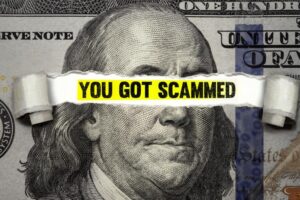

Add Comment